
1v1 LOL Unblocked

99 Balls

Apple Shooter

Archery World Tour

Masked Forces

Ballistic Unblocked

Awesome Tanks 2

BlockPost

Burnin Rubber 5 Xs Unblocked
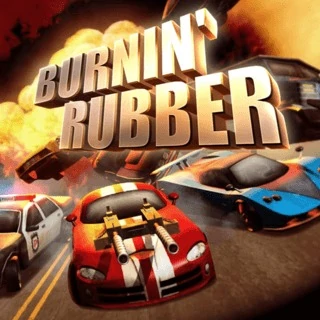
Burnin Rubber

Soccar

Rocket Soccer Derby

Smash Karts

Bullet Force Unblocked
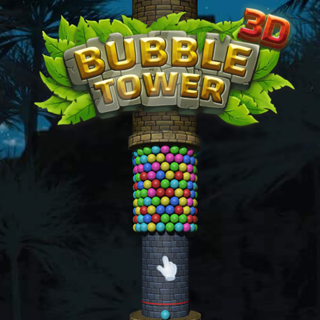
Bubble Tower 3D
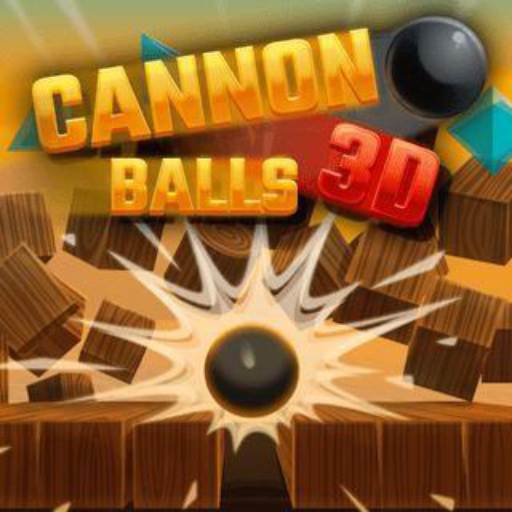
Cannon Ball 3D

Fortnite

Fuzzies

Galaga

Getaway Shootout
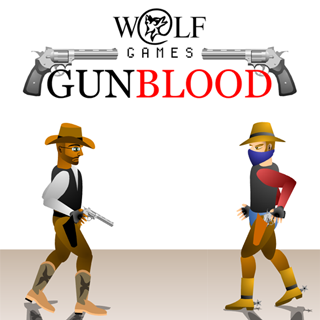
Gun Blood

Gun Mayhem 3

Gun Mayhem 2

Gun Mayhem

Guns And Bottles

Leader Strike

Mad Gunz

Mr Bullet

Raft Wars 1

Raft Wars 2

Rooftop Snipers

Stick Merge

Stick Merge Halloween

Tank Trouble

Tingly Bubble Shooter

Totemia Cursed Marbles

Tower Crash 3D
1v1 LOL Unblocked
About 1v1 LOL Unblocked
There are many different multiplayer gun game modes, including:
- 1v1: a special mode where you battle another person using the same weapons (Assault Rifle, shotgun, axe or sniper rifle)
- 2v2: A multiplayer 4 player shooting game mode in which you compete against other players in pairs.
- Battle Royale: Form a team with your buddies and compete against other assassin guilds to be the last person standing.
- Play multiplayer custom gun games with your buddies online by inviting them (1v1 arena, mini box, vikings death match, gulag and more)
Practice modes include:
- Free Build: Develop your construction abilities with limitless supplies
- Zombies: A high-octane shooting game mode in which you must flee, hide, and shoot zombies.
- 3D AIM Trainer: Sharpen your gun-handling abilities and excel as a sniper shooter.
How to play 1v1 LOL Unblocked online?
Press W, D, X, Up, Right, or Mouse to move the cursor ahead.
Press S, A, Z or the Down or Left arrows to turn in the other direction.



